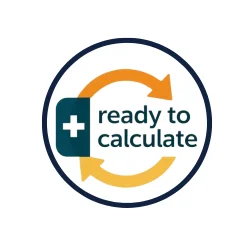Tech Upgrade Timing calculator
Mastering the Art of Tech Upgrades: A Comprehensive Guide
In today’s fast-paced digital world, staying up-to-date with the latest technology can feel like a never-ending race. Whether you’re a tech enthusiast or simply someone who relies on devices for work and daily life, knowing when to upgrade your technology is crucial. This guide will help you navigate the complex world of tech upgrades, ensuring you make informed decisions that balance performance, cost, and personal needs.
Understanding the Tech Upgrade Cycle
Why Upgrades Matter
- Performance Boost: Newer devices often offer significant improvements in speed and efficiency.
- Security Enhancements: Up-to-date devices receive the latest security patches, protecting you from evolving cyber threats.
- Compatibility: As software advances, older hardware may struggle to run new applications smoothly.
- New Features: Upgrades often introduce innovative features that can enhance your user experience.
Signs It’s Time to Upgrade
- Slow Performance: If your device takes forever to boot up or run basic applications, it might be time for an upgrade.
- Outdated Operating System: When your device no longer supports the latest OS updates, it’s a clear sign you’re due for an upgrade.
- Battery Issues: Rapidly declining battery life can indicate aging hardware.
- Lack of Storage: Constantly running out of space might mean it’s time for a device with more capacity.
- Incompatibility with New Software: If you can’t run the latest apps or programs you need, an upgrade is necessary.
Factors to Consider When Upgrading
1. Device Type
Different devices have different lifecycle expectations:
- Smartphones: Typically 2-3 years
- Laptops: Usually 3-5 years
- Desktops: Can last 5-8 years with proper maintenance
- Tablets: Often 2-4 years
2. Usage Patterns
- Light Users: Basic browsing and email might not require frequent upgrades.
- Heavy Users: Those running resource-intensive applications may need more frequent upgrades.
- Professional Users: May require cutting-edge technology to stay competitive.
3. Budget Considerations
- High-End vs. Mid-Range: Determine if top-of-the-line features are necessary or if a mid-range device suffices.
- TCO (Total Cost of Ownership): Factor in long-term costs like maintenance and potential resale value.
- Financing Options: Consider payment plans or trade-in programs offered by manufacturers.
4. Upcoming Technology
- Major Releases: Research upcoming product launches that might offer significant improvements.
- Technology Trends: Stay informed about emerging technologies that could impact your decision (e.g., 5G, AI capabilities).
Maximizing Your Current Device’s Lifespan
Before rushing to upgrade, consider these steps to extend your current device’s life:
- Regular Software Updates: Keep your OS and applications up-to-date.
- Hardware Upgrades: For computers, consider upgrading RAM or switching to an SSD.
- Maintenance: Regular cleaning and proper care can significantly extend device lifespan.
- Factory Reset: Sometimes, a fresh start can breathe new life into an older device.
Making the Most of Your Upgrade
Once you decide to upgrade, follow these tips:
- Research Thoroughly: Compare features, read reviews, and check compatibility with your existing ecosystem.
- Timing Your Purchase: Look out for sales events like Black Friday or back-to-school promotions.
- Consider Refurbished Options: High-quality refurbished devices can offer great value.
- Plan Data Transfer: Ensure a smooth transition by backing up and planning how to transfer your data.
- Eco-Friendly Disposal: Responsibly recycle or donate your old device.
The Future of Tech Upgrades
As technology evolves, so do upgrade patterns. Keep an eye on these trends:
- Modular Devices: Some manufacturers are exploring modular designs, allowing component upgrades without replacing the entire device.
- Sustainability Focus: Increasing emphasis on long-lasting, repairable devices to reduce electronic waste.
- Cloud Computing: As more processes move to the cloud, the importance of cutting-edge local hardware may decrease for some users.
- AI and Machine Learning: Future devices may adapt and optimize performance over time, potentially extending useful lifespans.
Conclusion
Navigating tech upgrades doesn’t have to be overwhelming. By understanding your needs, staying informed about technology trends, and using tools like our Tech Upgrade Timing Optimizer, you can make confident decisions about when and how to upgrade your devices. Remember, the goal is to find the sweet spot where your technology meets your needs efficiently and cost-effectively.
Stay informed, plan ahead, and enjoy the benefits of well-timed tech upgrades!